Want to know, how to save secrets chat in telegram? If yes, then you are at the right destination.
Here, I will discuss how you can save secrets medias and chats in your device.
As we already know, Facebook is rolling its updates, and now many people are concerned about its security.
They are frightened to their privacy.
So many users are now switching to telegram because telegram also comes with end-to-end encryption.
This means your all chats, medias are secure now.
No one can forward your chats and medias and this is the real encryption.
But you are here to know how to save secret chat. So lets stared.
How to save secret chat telegram?
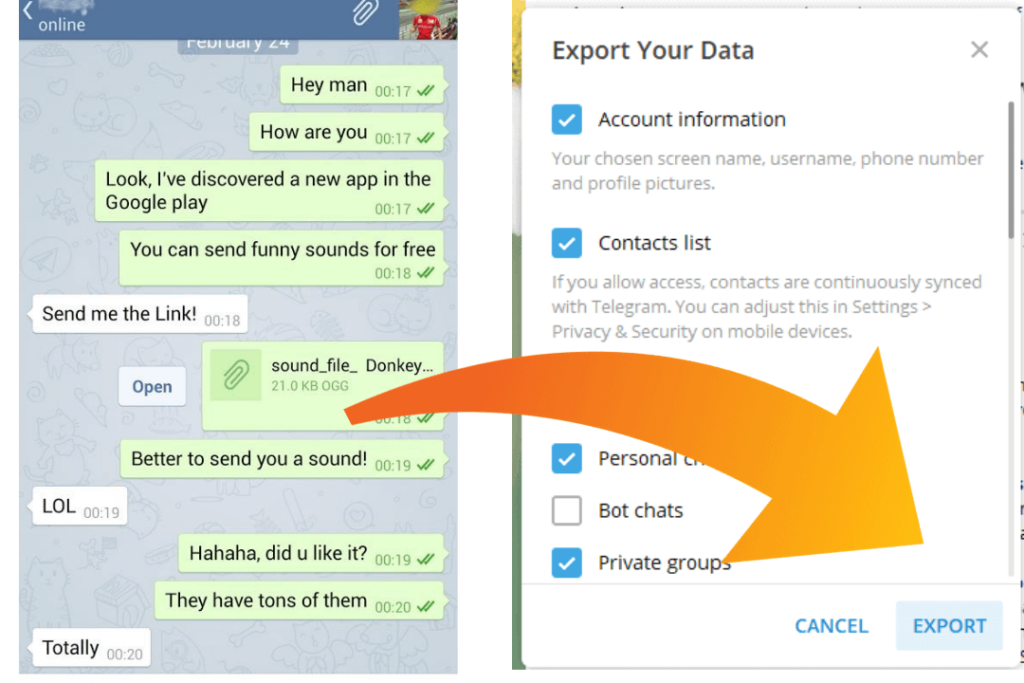
Initial days when telegram developed, there are so many loopholes in it and that was the backdoor for hackers to steal user’s data.
So messaging app developers focus on it and enhance the security features. So that no one can save or download chats. But don’t worry.
I already mentioned in my previous post, if you are thinking to delete a telegram account, what are the main points you should keep in your mind.
Also guide to take a backup of your telegram account so that you can use your all data after account deletion like chats, media, photos, contacts, etc.
Anyway, come to the point.
There are two ways through which you can save your telegram secrets chats.
- As you know you can’t forward or screenshot telegram in secret chat mode. So you have to copy all text chat and have to paste it into your notepad. I never recommended using any third-party app which claims to save chats, they can steal and leak your all chats and data.
- This method is genuine and provided by the telegram itself. You have to export the telegram data.
But you can’t export it from your mobile app. For this, you need a desktop telegram.
How to Save Secret Chat Photos and videos In Telegram?
- First of all, open the secret chat.
- Click on the image or video which you want to save.
- Click on the upper right three-dot button.
- Now, click on “save to gallery”.
That’s all your photos and images are now saved to your phone gallery.
How to Start Secret Chat on Telegram Desktop?
You can only start a secret chat on mobile applications. There are no additional features for the desktop for a secret chat.
Frequently Asked Questions
You can’t take screenshot in secret chat.
If you export your telegram data then, this is the only way to retrieve secret chats.

Hey! This is Ravi, Technology Youtuber | Blogger by Passion | Entrepreneur by Nature. I love to share information related to Digital Marketing, Blogging, Technology, Gadgets, the Internet, and solving user’s quarries.
