How To Delete Instagram Account Permanently: Are you worried about your Instagram account due to the Facebook data leak issue?
In this article, I will share with you how you can delete, deactivate and download sync Instagram backup on your device.
Instagram is the parent company of Facebook that’s why you thought like Facebook data leaks Instagram data might be done like so,
This is genuine, this might happen someday.
Or maybe your personal problem.
You wish to take a break from all your social media whatever it is Instagram, Facebook, Twitter, etc.
Sometimes you wish to delete your Instagram account or deactivate Instagram account.
Sometimes it happens you are spending too much time on social media and,
Got addicted to sharing your friend’s pictures, messaging, scrolling, and scrolling your homes page.
This can consume your whole day and you lost your precious time in it.
Whenever you get any notification from Instagram or any other social media,
Your concentration gets distracted and again you lost your precious time.
So you want to take the next steps to your carrier and finally wish to pull the plug from your online social life and
Looking to delete your Instagram account permanently step by step in 2024 then you are right place.
Here I will guide you on how to delete your Instagram account step by step and also guide to how to deactivate your Instagram account in 2024.
So stay tuned, and bookmark this website for future needs. In this website, I solve your daily life problems and quarries in a very easy and friendly.
How do I permanently delete my Instagram account on my phone?
This is not a very big deal to delete your Instagram account permanently but,
Before deleting Instagram account you must know all these terms because without knowing all these terms may be in the future you will regrate.
You can deactivate your Instagram account instead of deleting it. If you delete your Instagram account you will never be able to access your account in the future or same user id.
After deleting Instagram account your all data will be deleted from Instagram data base and,
Your friends and followers can’t see and find your pictures, videos, and profile, and
This works within few days and your memory picture, videos, events, etc and you will never access it.
So if you are leaving Instagram account temporary for few days, weeks, or year and one day you will come back Instagram then,
You can choose deactivate Instagram account.
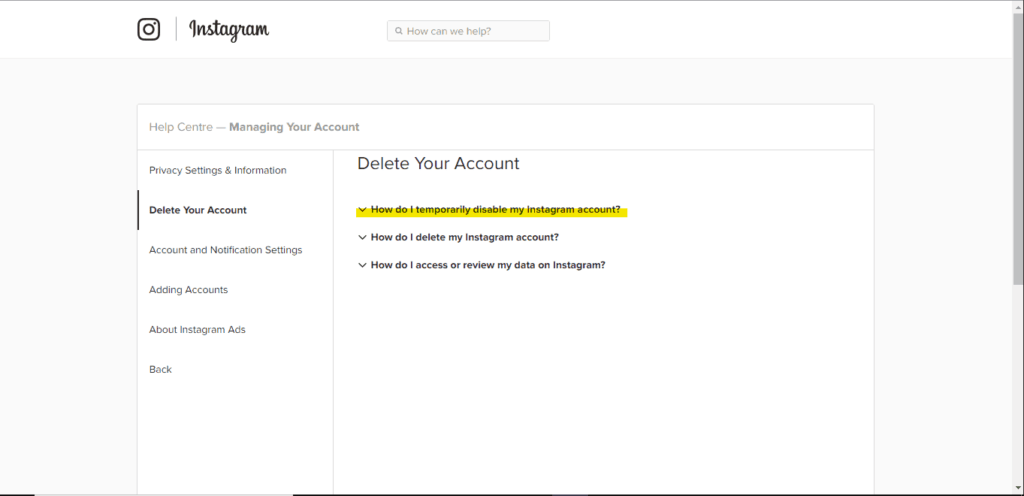
After deactivating Instagram account your all data, pictures, videos, and events will be hidden to your followers and nobody can find you on Instagram,
Because your profile will be also hidden from insta database. So this could your best option if you are leaving Instagram for temporary.
You can deactivate insta account through your phone. If you have any doubts, don’t be worry I will discuss here everything so that,
You can understand delete instagram account permanently or how to deactivate Instagram account on android.
Why can’t I delete my Instagram account?
This happens sometimes Instagram prevents to delete or disable the Instagram account to their users. It might be several reasons.
As you know there might be several reasons why you want to take break? If you disable your Instagram account frequently then,
Instagram prevents you from deactivating your account.
Instagram offers once to deactivate your account within a week and you are deactivating frequently your Instagram account then,
You get some error to deactivating your Instagram account.
Another reason server error or server busy, it happens rarely when you are trying to delete or deactivate your Instagram account,
That time you see some error that error might be due to server or poor internet connectivity.
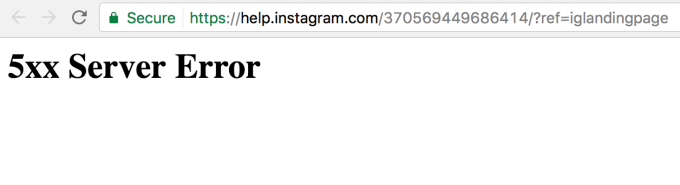
If this happens very frequently then, you can mail the Instagram support center with appropriate evidence like an error screenshot.
Sometimes it also happens, Instagram ask your password,
While you deactivate or delete your Instagram account and you put the wrong password, that time you get troubleshooting.
Where is Delete Account page in Instagram?
Well, I think you decided to delete your Instagram page after knowing all the terms of deleting your insta account which I told you in the above paragraph. You can also check how to delete account telegram.
So when you delete Instagram profile/account all your data, pictures, videos, stories, events, or memories will be lost for forever, so you should download your Instagram data before you delete your account for forever.
I will guide you step by step how to Download Your Instagram Data and delete Instagram step by step.
Download Your Instagram Data
To download a copy of your Instagram data you must have to follow all these steps
- Login your Instagram account, click here incase you forget your password.
- Go to your insta profile section and select setting icon.
- Now you have to click on the security section/tab.
- In data and history section you see download data, click on it.
- You will be asked your email, where you would like to receive your Instagram data.
- Next you have to fill your password of your Instagram account, and click on next.
- Instagram will mail you link of file with your photos, comments, profile information, and more. Sometimes it takes upto 48 hours to collect your data and sent to you.
- When you receive mail from Instagram titled your Instagram data. Click on it.
- Finally your data will be download into your system whatever it is pc or smartphone.
Want to download data for your telegram account check this.
How do you delete Instagram on the app and website?
Finally, I am suggesting the way step by step How do you delete Instagram on the app and website too. Both have a similar method so don’t be panic but, one thing I tell you. You can only delete your Instagram profile through the web.
If you are trying to delete Instagram through the app, you will be redirected to a web page because Instagram doesn’t support app deletion.
I will suggest you both method, How do you delete Instagram on the app? And How do you delete Instagram on the website?
So, the following are the steps you have to take to delete your Instagram account.
Delete Instagram on the web.
- First of all, you have to log into your Instagram account.
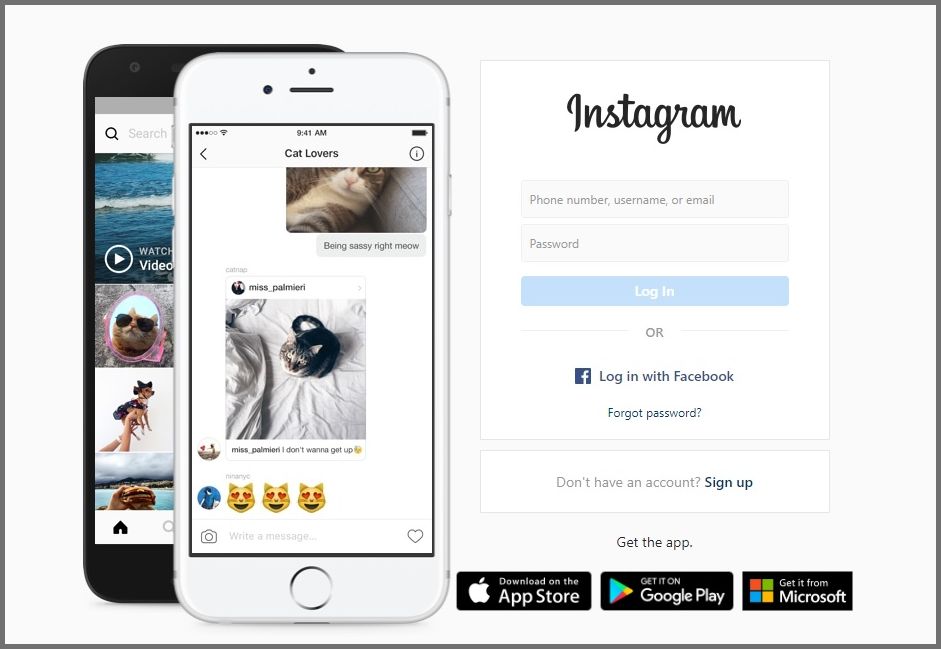
- Then go to your profile section.

- At bottom footer click on Help.
- After clicking on help, left side you see Managing your Account section. Click on it.
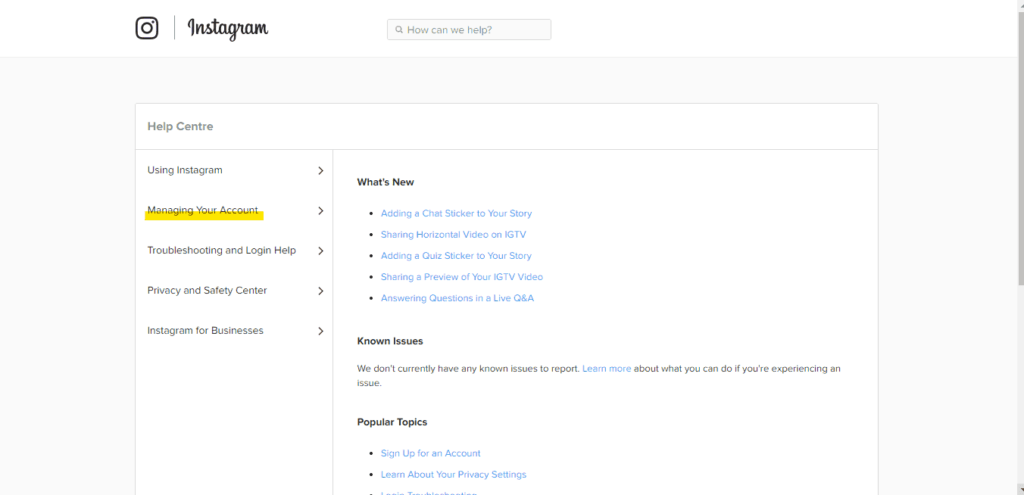
- Another interface appears on the left side. Click on Delete your Account section.
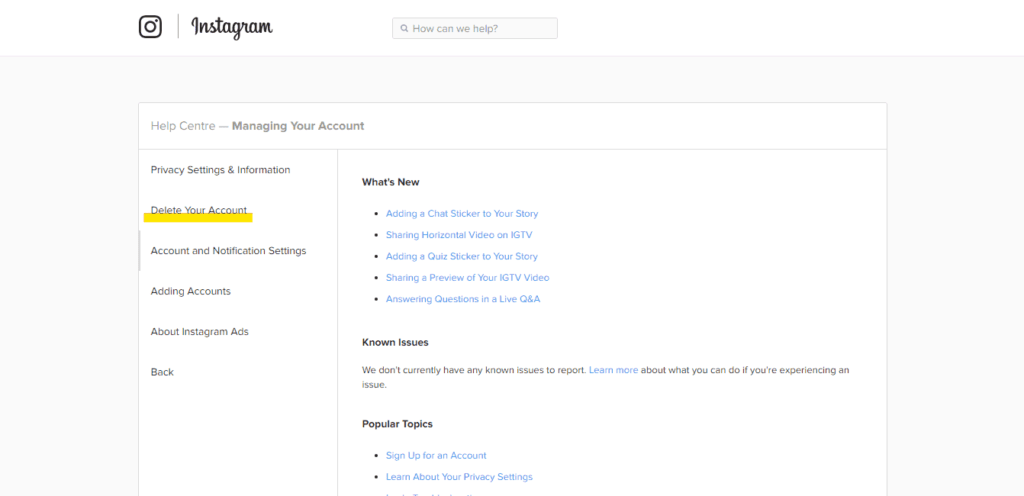
- You will see three option, How do I temporarily disable my Instagram account, How do I delete my Instagram account, and How do I access or review my data on Instagram.
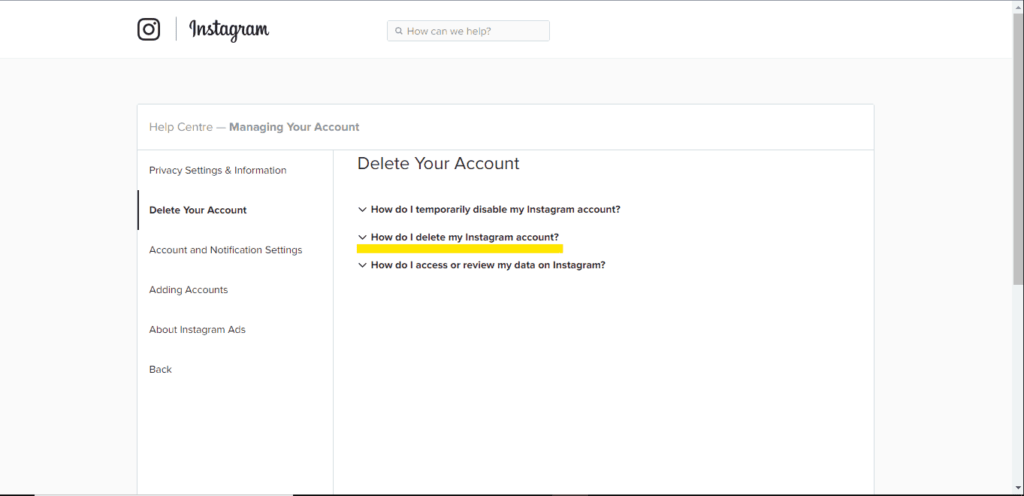
- Click on the second option, How do I delete my Instagram account?
- After clicking on it, click on the delete your Account Page.
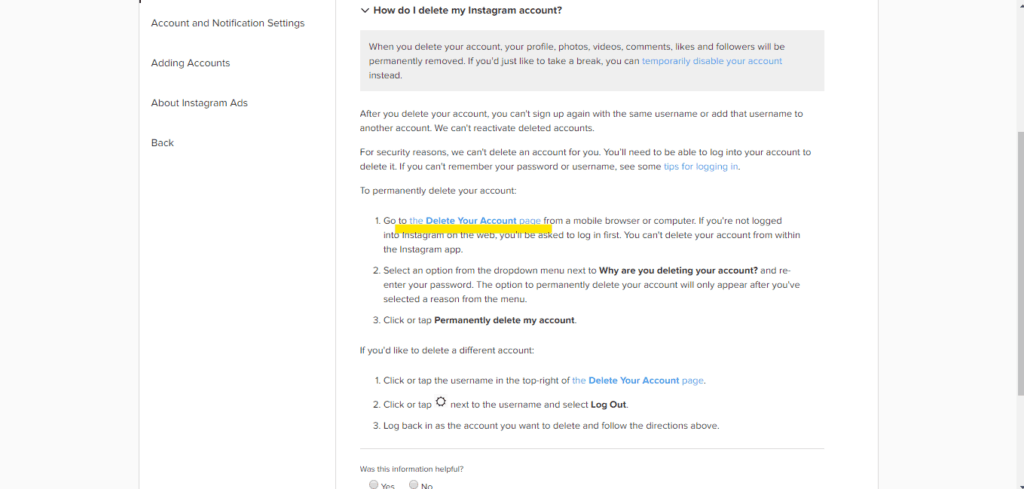
- After Instagram will ask you the reason, why are you deleting your Instagram account? Select your reason from the drop-down menu.

- Choose your reason and then, put your Instagram password.
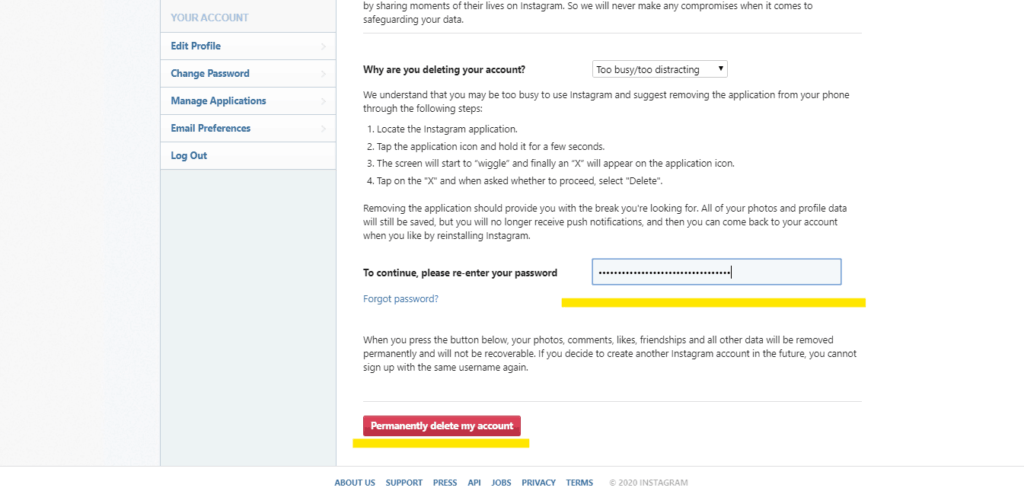
- All done, click on Permanently delete my account.
- You get a popup your account has been removed. That’s all.

You can do the same thing for deleting your telegram account, little bit complex steps you have to do because this is the only step to delete telegram account.
Delete Instagram on the app.
- Log in your Instagram account.
- Go to your profile section.

- Select menu on the top right side.
- Select a setting from the bottom and click on Help.
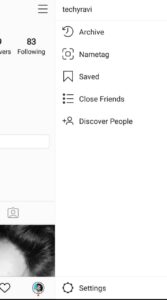
- Select Help Centre and then, you will be redirected to the web page. After clicking on help, you see Managing your Account section. Click on it.
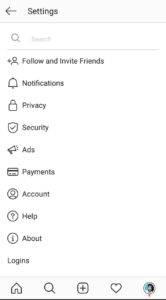
- Another interface appear. Click on Delete your Account section.

- You will see multiple options such as Privacy setting option, Delete your account, account and notification setting, adding accounts, verified badges and about Instagram ads.

- Click on the second option, Delete Instagram account.
- You will see three option, How do I temporarily disable my Instagram account, How do I delete my Instagram account, and How do I access or review my data on Instagram. Select second.

- After clicking on it, click on the Delete your Account Page.
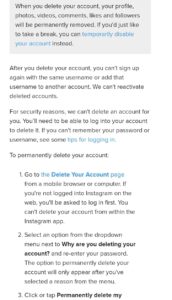
- After Instagram will ask you the reason, why are you deleting your Instagram account? Select your reason from the drop-down menu.
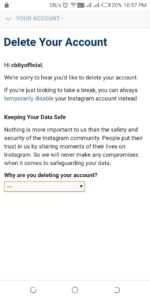
- Choose your reason and then, put your Instagram password.
- All done, click on Permanently delete my account.
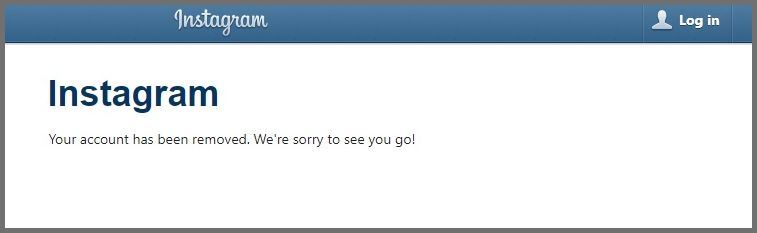
You get a popup your account has been removed. That’s all.
Delete Instagram Account can’t Remember Password.
It is necessary to put password on instagram while deleting. But in case you don’t have password to
to put you can generate a new one if you linked your account with external resources like contact number or email id. otherwise you have to face problems to generate new password.
follow the steps to check link contact details.
- Go to insta setting and select account.
- Select personal information.
- That’s all there you will get your account information.
- You can update it from there.
How to Generate New Password.
- Go to insta login screen.
- Tab on Forget password.
- You will be asked to enter username, email id, or phone number.
- Enter whatever you have and identify your account.
- You will get OTP on your feeded credentials.
- Generate new password.
FAQs
If you ever backup your insta account then, only you can recover your instagram posts.
Deactivate is temporary delete, this will hide your profile being public. You can activate your account using previous ID and password. Insta never delete after being deactivate.

Hey! This is Ravi, Technology Youtuber | Blogger by Passion | Entrepreneur by Nature. I love to share information related to Digital Marketing, Blogging, Technology, Gadgets, the Internet, and solving user’s quarries.
