Thinking to buy a new router? Or before buying a new one doing research on, how long do routers last?
And what are the average life of a wireless router? When to when to replace a router? Bla Bla Bla.
Well, you are on the right way.
Technology is evolving very rapidly; everyday new technology comes.
Your lifestyle, smartphone, in fact, your home appliances too now becoming smart, and all of these needs’ good connectivity.
Means good internet for doing everyday task and live hassle-free life.
Before going anywhere, go to the content table and jump to your desire where I covered all your doubts and reasons that you have.
How Long Do Routers Last?
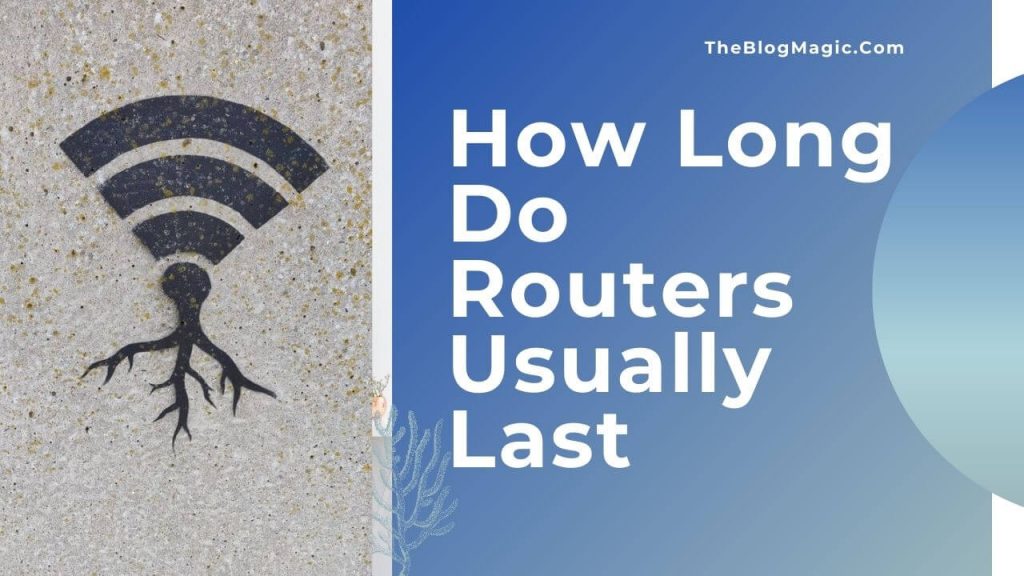
If we neglect technology improvement and only talk about routers lifespan.
In general scenario a Routers have four to five year of lifespan.
But this four-to-five year lifespan also depends upon so many factors.
Their build quality, quality hardware and brands too.
If you keep your modem in well maintained, dust proofs then it can be perform a longer.
How Do You Know When A Router Goes Bad? (Top 7+ Reasons).
There are so many reasons to determine that your router is wearing out over time.
Suppose you are streaming the game and a single moment can beat you in a game.
Or You are streaming with your love once weak signal strength can spoil your whole mood.
These are only two examples; possibilities may be infinite.
Because the average life of a wireless router is only about four to five years.
But, is it sufficient to take decision on the behalf of numbers?
So, what are the signs you need a new router?
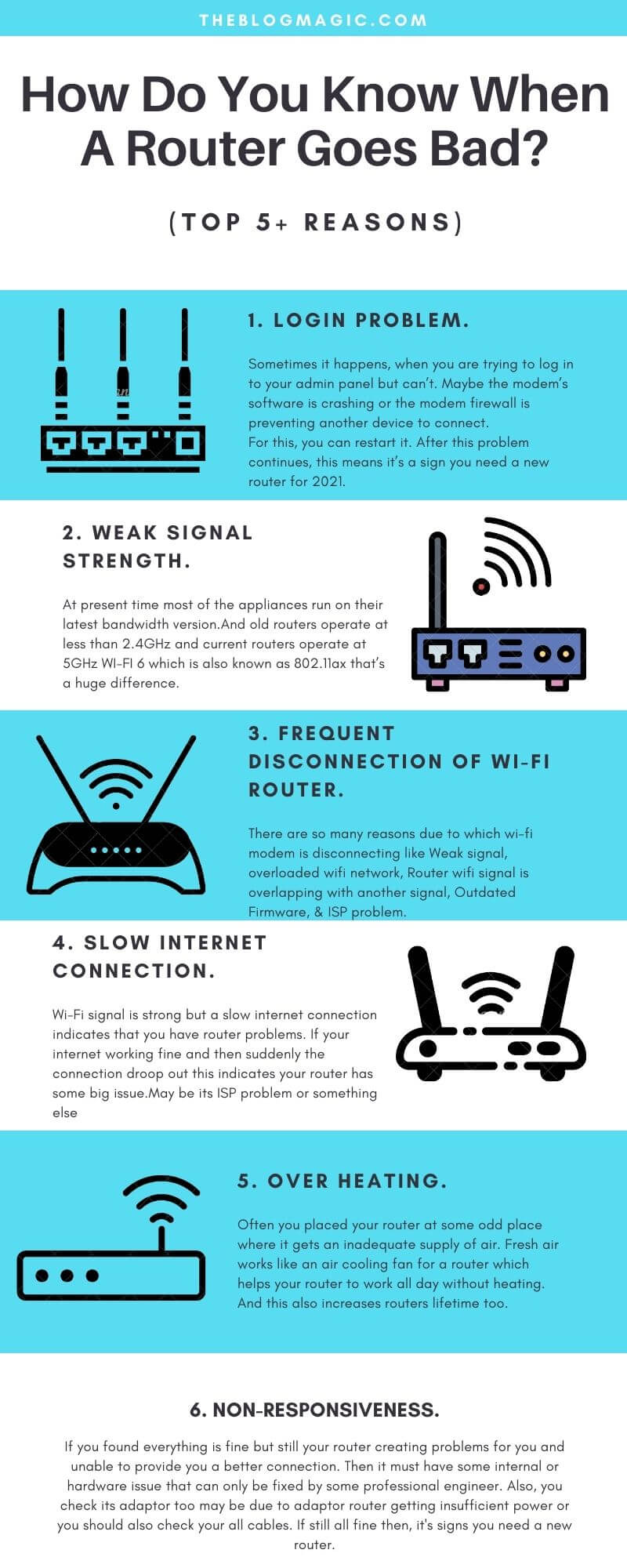
1. Login Problem.
Sometimes it happens, when you are trying to log in to your admin panel but can’t.
Maybe the modem’s software is crashing or the modem firewall is preventing another device to connect.
For this, you can restart it. After this problem continues, this means it’s a signs you need a new router for 2021.
2. Weak Signal Strength.
This is common among all users, over time their modem signal strength goes down.
Because at present time most of the appliances run on their latest bandwidth version.
And old routers operate at less than 2.4GHz and current routers operate at dual-band 2.4GHz and 5GHz of WI-FI 6 which is also known as 802.11ax that’s a huge difference.
3. Frequent Disconnection of Wi-Fi Router.
There are so many reasons due to which wi-fi modem is disconnecting. We can not judge this on a single basis.
- Weak signal.
- Overloaded wifi network.
- Router wifi signal is overlapping with another signal.
- Outdated Firmware.
- ISP problem.
Note: If your Wi-fi modem has ISP problem then you can set Google’s primary DNS 8.8.8.8.
4. Slow Internet connection.
Wi-Fi signal is strong but a slow internet connection indicates that you have router problems.
If your internet working fine and then suddenly the connection droop out this indicates your router has some big issue.
May be it’s ISP problem or something else.
If this happening again and again then definitely it’s a router problem and now it’s time to replace it with the new one with a stronger connection.
5. longer download times.
If you observe this deeply then you will find out, slow internet connection causes longer download times.
Then, directly or indirectly you come to the conclusion to switch to a new router.
Suppose, Your boss guide you to do some task online or you have to download some big file online.
And this longer time will make you angry.
When you double-checked and found your ISP is providing a good bandwidth connection as usual.
Then, where are the problems? You are thinking right, router.
Yes, now is the right time to take the decision to welcome a new router.
6. Over Heating.
This is the most important point that you often overlook.
That’s why, you router getting hot soon or overheating.
Lots of reasons behind the overheat of it like low build quality, unbranded, prolonged use, etc.
But the main causes is its maintenance. Yes, you studied right.
Often you don’t care about it but it’s matter.
- Also Read: Get Virgin Media Area Reference Code.
Often you placed your router at some odd place where it gets an inadequate supply of air.
Fresh air works like an air cooling fan for a router which helps your router to work all day without heating.
And this also increase routers lifetime too.
7. Blinking Indicator Light.
You can also check your modem to see its indicator LED light.
If it’s working fine and lighting good then you might not have to do anything it’s fine.
But if LED light blinking or dim then it’s a signal to switch to new router.
8. Non-Responsiveness.
If you found everything is fine but still your router creating problems for you and unable to provide you a better connection.
Then it must have some internal or hardware issue that can only be fixed by some professional engineer.
Also, you check its adaptor too may be due to adaptor router getting insufficient power or you should also check your all cables.
If still all fine then, its signs you need a new router.
What Affects the Lifespan of a Wireless Router?
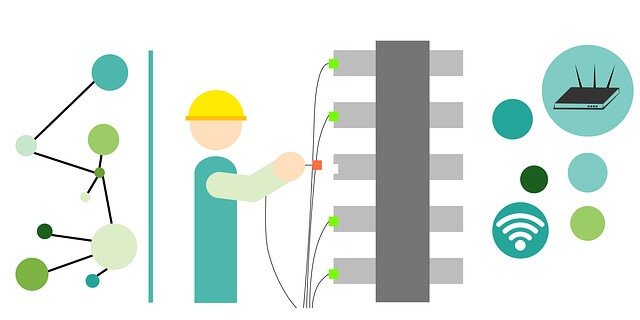
Majorly if we focus on routers, it can be divided into two major factors which are hardware and software.
Both are important at their own level.
But on the other hand, some other factors are also responsible for router lifespan.
Let’s have a look one by one.
1. Router Latest Technology.
Wi-Fi 6 is the latest technology of 2021, which works on dual-band 2.4GHz and 5GHz and is much better than the old one.
It is faster and compatible with almost all devices.
But if we talk about old technology which is based upon 2.4GHz, that’s why many of you switch to the latest technology of routers.
2. Physical Damage.
Physical damage to the router depends to a large extend on how safe you keep the router.
Sometimes we use router and throw it anywhere.
Which is not good for it. It can get damaged, its circuit might be break, and hence, result degrading the router lifespan.
3. Climate.
Suppose you stay the whole night outside your house, what will happen? Of course, You will get a cold and fever.
Likewise, when you install your Wi-Fi outdoor in your house or place somewhere, where water droplets easily get the contact with it.
Or have to face outer climate then it’s a high chance of damage or shortcircuit.
That’s why it must be protected from outer climate change to extend the wireless router lifespan.
4. The Brand of Router.
Brand also matters, all brands want to grow and hold an honest customer base in the market.
That’s why they use the best electronic equipment and this increase the lifespan.
But if you use some unbranded modem then it’s a high chance to get malfunction and overheating the circuit board.
5. The Location of The Installation (Overheating).
Location also matter, as I discussed earlier.
Like every devices need some air gap by which air can easily pass out through there.
Fresh air makes their circuit board cool, as a result, the internal circuit won’t get shot.
6. Usage.
As human need some rest similarly, the devices also need to rest for sometimes.
And these few minutes of Shut down increases the average life of a wireless router.
Conclusion.
By the way, the router does not deteriorate quickly and lasts for a long time.
So you shouldn’t to worry about it, how long do routers usually last?
I’m using my router more than five years and it’s working fine.
Only you shall have to care it like a baby and that’s all.
Send it service center regularly for checking their hardware and firmware.
You can also provide it additional security by using VPN.
It will Protect your WI-FI from online malicious. You can buy it from here.
If you found this article really helpful, do share with your love one.
Because, Sharing is Caring.

Hey! This is Ravi, Technology Youtuber | Blogger by Passion | Entrepreneur by Nature. I love to share information related to Digital Marketing, Blogging, Technology, Gadgets, the Internet, and solving user’s quarries.
