Searching for how to delete Facebook page, groups or even account? Well, don’t worry I will help you to do all these stuff steps by step.
Well, you are thinking to delete page world’s largest social media network.
Definitely, this choice is yours but if you are thinking you spend lots of time on Account.
That’s why I want to close page, groups and account then you could be wrong.
Perhaps you think you spent too much time on Facebook for just scrolling news feed, liking photos, videos, and posting videos and photos.
Then you should take a break from it. Because Facebook page is your brand and you are the symbol of that brand.
You have all right to do whatever you want to do with your brand, profiles.
But if you’re sure and you want to do this definitely then, you may proceed.

In this article, I will share with you how to delete Facebook page? How to Cancel Facebook groups? How to delete a Facebook business page? And how to Close Facebook account? Step by step.
So that you can do whatever you want without stucking at any points. So chill and enjoy!
Important Things to Know Before Deleting Page or Account.
Backup Your Page.
Deleting account page is easy but sometimes it becomes difficult for someone. Because deleting account is irreversible mean once you close your business page, it will never recoverable,
All your brand pictures, posts, videos, comments will be deleted for forever. Sometimes maybe in future, you need some messages from your page and you don’t have your page.
Then, what will you do? Don’t worry I have a way through which you can recover your important files, photos, videos, comments, messages.
Only you need to backup your page and have to download into your device.
This will help you to recover your important media, chats, comments, and whatever you did on your page from scratch.
Can You Cancel Facebook Without Waiting 14 days?
Yes, you can Close your page without waiting for 14 days.
But if you are deleting your Facebook page from the business profile you will have to wait for 14 days to complete your deletion request.
You have both options, if you are confused to should you Close page or not.
Then, I suggest you go through business page.
It offers you to schedule your delete request for 14 days.

After completing this period your business or profile page will be deleted.
Scheduling deletion will give you time to think about it.
Which steps are good for you?
By the way, you don’t have to worry about it.
Here I will cover here deep details, so because of that you came to this page will be fulfilled.
Should I Delete or Deactivate Account?
Well, few things should be cleared in your mind deleting and deactivating account both are completely different.
Maybe, you heard from your friends, colleagues or maybe your family members, saying he/she want to leave Facebook for some time.
Reasons could be anything, but the point is to understand what he/she wants to understand you? Are you still confused? Don’t worry, I explain everything.
Deleting your account means you will lose everything from your account whatever it is photos, videos, comments, messages and your username too. You can’t back all these.
You are not able to login same account with your email id, phones number or user id. And Facebook will delete your profile from his server.
No one can find and search you on Facebook.
To use again you need to create a new account.
Any business page associated with your account will be also closed.
But if you choose to deactivate your account, all your data’s and media will remain safe.
You can access all the stuff you did.
When you deactivate your Facebook account, the system server hides your profile from its server so that no one finds you and disturbs your break.
But your comments will remain there where you commented.
However, your name still visible on your friend’s friend list and inbox messages also chat.
How do I Permanently Delete my Facebook Page?
As you know Facebook changed its interface in two modes
1. New Facebook
2. Classic Facebook
I will share both ways to cancel your page and also ways to recover it.
Close Page on New Facebook
1. Login to your account
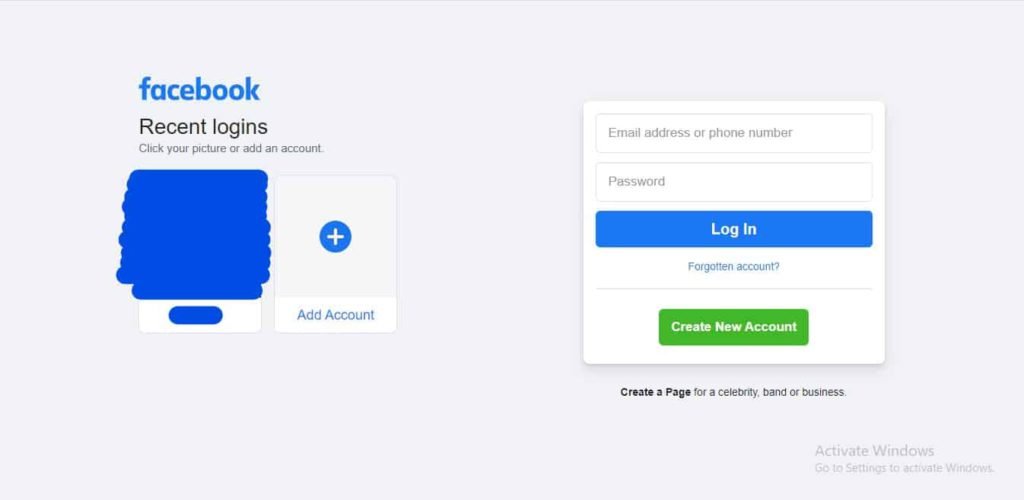
2. Click on Pages from left side news feed menu.

3. Then, click on Page Settings.
4. From the General section, click on Remove Page.
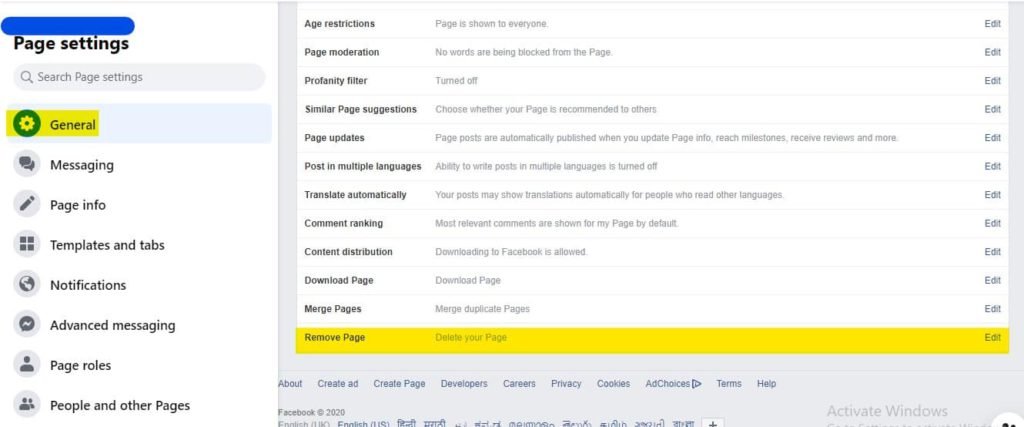
5. Click Delete “Page Name” and then Choose Ok.

Close Page on Classic Facebook
- Login to your account.
- Go to page from upper menu or left side news feed menu.
- Click on settings and then remove the page.
- From the general section, click on the remove page.
- Click on Delete “Page Name”.
- Click on delete page option and then, click Ok.
All done, now your page is scheduled for deletion within 14 days.
How to cancel Facebook page deletion?
If you think it’s a mistake and you want to recover your page again. Follow the process.
Cancel Page Deletion from New Facebook
- Login to your account within 14 days of scheduling your page.
- Go to your Page section.
- Click on Page Settings.
- Click on cancel deletion, shown at the top of the account page.
- Then, click on Confirm and then Ok.
Cancel Page Deletion from Classic Facebook
- Login to your account within 14 days of scheduling your page.
- Go to your page section.
- Click on Cancel Delation.
- Click on Confirm and then, Ok.
That’s all now your page is safe, you can access your page again without worry.
Conclusion
I hope this piece of content really beneficial for you. I discuss all the important points here, all the ways through which you Cancel your page and also recover it also.
Deleting or deactivating page and account, all these depend upon your current situations.
If you really love this content, please share with your friends so that they can also know all the points. Because sharing is carrying. Enjoy!!
Frequently Asked Questions (FAQs)
Follow the given steps:
Login to facebook account > Pages > Page Settings > General > Delete Page > Confirm > Ok
Follow the steps to delete the page on iPhone.
1. Tap on the menu, and then go to the page.
2. Select page settings.
3. Click on General.
4. Below remove the page, click on Delete Page.
5. Choose the Delete page and then ok.
Follow the steps to delete page on Android.
1. Tap on the menu, and then go to page.
2. Select page settings.
3. Click on General.
4. Below remove page, click on Delete Page.
5. Choose the Delete page and then ok.
Only administrative have rights to close Facebook page. If you are not administrative then, you can’t close Facebook page.
No, Only admin has the right to delete Facebook account Page.
Yes, Only administrative of the page has full rights to cancel or modify the account page.
Login to Facebook account > Pages > Page Settings > General > Delete Page > Confirm > Ok
Only administrative can cancel and do changes or modify the page.
If you are trying to delete other’s account pages which you don’t have any administrative rights. Then, you should contact Page admin and tell him to be your secondary administrative.
If you trying to close page of your account, then you should reset your account password.
Simply, login to Facebook account
1. Go to page.
2. Click on page setting.
3. Go to the general section.
4. Click on delete page.
5. Confirm it and then, ok.
Reset your account password.
1. Go to reset the password.
2. Enter your email id or phone number
3. Verify your account.
4. Enter OTP sent to your registered email id or phone number.
5. Enter new password.
6. Review your account changes and done.
Close Page > Pages > Page Settings > General > Delete Page > Confirm > Ok
You can visit this website where I shared how you can delete your Facebook page and recover it step by step with proper pictures and videos.
No, you can’t delete Facebook page without any access. You have to administrative of the page. Only Admin has rights to Cancel page. Reset your account password if you don’t have account password and others details.
Firstly, log in to account to activate it.
Go to the page section, where you get page settings. Click on it and then select, General and go to the bottom of the general section page. Where you will get the remove page section. Confirm it and then, select ok.
Simply choose your post, click on three dots and tap on delete. Best way to delete your attachement on facebook.

Hey! This is Ravi, Technology Youtuber | Blogger by Passion | Entrepreneur by Nature. I love to share information related to Digital Marketing, Blogging, Technology, Gadgets, the Internet, and solving user’s quarries.
