Xfinity modem blinking green and orange, and you don’t know, why are indicators blinking? And what to do in this case. And what are the steps should I take to fix all Xfinity modem blinking issues.
Well, you don’t have to worry about it.
Blinking xFi router notifications is not a big deal. It’s a signal that your internet connection is not good or stable.
Might be you are receiving bad signal strength from the server, a damaged cable, or overheating issue.

Before getting started, I had a strong feeling to share my past experience for the same.
I was watching a live football match using xfi router internet connection. And suddenly, the internet connection fluctuated. I didn’t understand what happened. Then I noticed the Xfinity modem blinking green light.
Then I realize that it’s something not good with the router. And I heard from Comcast Xfinity customers, that once in a year, almost every customer faces the same notification LED blinking issue.
Also Read: 15+ Toll-free number for Xfinity customer service.
Then, I did my best and fix the problem.
So let’s see, what does it mean when my Xfinity modem is blinking green and its fixes? I will also share my experience, how do I fix xfi modem router blinking green?
What Does A Blinking Green Light Mean On My Xfinity Modem 2022?

Comcast Xfi modem has a series of notification lights, and each LED light has its own meaning depending upon the status of the gateway. Some LED light green, orange or red, blue, and white.
If xFi Comcast router blinks green, it means something went wrong. Your internet connection is unstable, somewhere there is a network connectivity issue.
When a router receives a stable internet connection, it stops blinking and becomes a light green color.
Guides To Fix Xfinity Comcast Modem Blinking Green 2024.
If the Xfinity modem blinking green no internet, it means something went wrong with your modem router. The reasons could be many.
Maybe it got too hot that’s why blinking or overloaded, or it’s scheduled maintenance.
So, in this case, you have to examine all the possible probabilities and then reached the conclusion.
Examining all the processes step by step can lighten your burden and can help you to fix the blinking green light.
When you notice the LED light is blinking green, it’s a clear sign that your internet connection is unstable. So first of all, do a manual check-up for any kinds of damages.
1. Manual Checks.
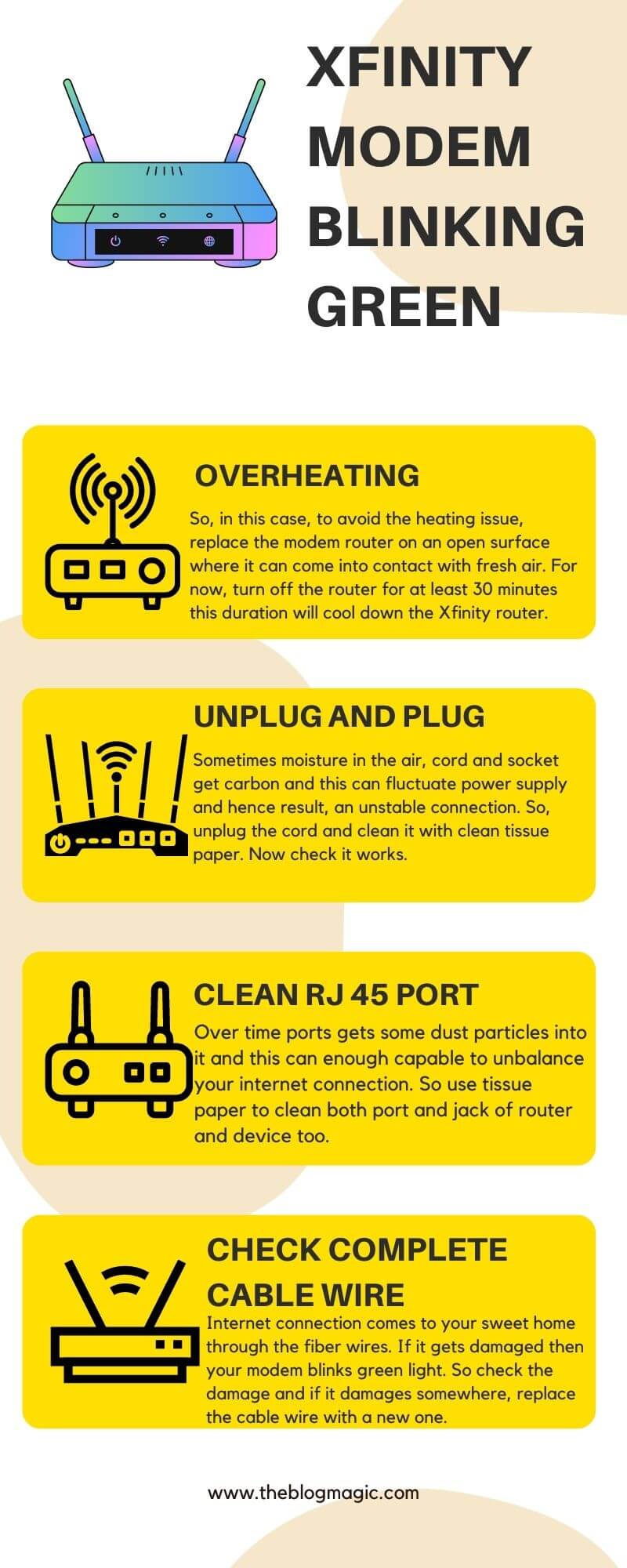
Step 1. Touch the body of the router to check its temperature: This step will help you to check if the router temperature goes high. High temperature can damage the internal circuit of the xfi router modem.
Solution: So, in this case, to avoid the heating issue, replace the modem router on an open surface where it can come into contact with fresh air. For now, turn off the router for at least 30 minutes this duration will cool down the Xfinity router.
Step 2. Unplug and plug the power supply of the router modem: This step will help you to check if the power supply is fluctuating or cord has any carbon.
Solution: Sometimes moisture in the air, cord and socket get carbon and this can fluctuate power supply and hence result, an unstable connection. So, unplug the cord and clean it with clean tissue paper. Now check it works.
Step 3. Clean the RJ 45 cable port of the router and device too by unplugging and plugging it: If ports have dust, then this could be the reason. Because of dust internet connection faces problems.
Solution: Over time ports gets some dust particles into it and this can enough capable to unbalance your internet connection. So use tissue paper to clean both port and jack of router and device too.
Also Read: How Long Do Routers Last (In-Depth Guide)?
Step 4. Check the complete cable wire, if it is broken or damaged somewhere: This step is necessary, because of damage or broken cable wire, the Xfinity Comcast notification LED light blinks.
Solution: Internet connection comes to your sweet home through the fiber wires. If it gets damaged then your modem blinks green light. So check the damage and if it damages somewhere, replace the cable wire with a new one.
Step 5. Go to any browser from your device and check internet speed: Check whether internet speed is stable or not. Check twice or thrice. If internet speed is not the same (approximately) all the time. Then it’s a clear sign that your gateway isn’t stable.
Solution: If you check above all steps and its solution and still getting the blinking issue. Then you must jump to the below fixes. If you are reading this, then it’s a clear sign that you still facing the blinking problems. So, in this case, you should connect Xfinity customer care for an advanced guide.
2. Over-Heating.
In manual checks, step 1. I have already discussed it. Due to overworking, sometimes the modem is throttled and this can lead to the Xfinity modem blinking green with no internet.
But why Comcast modem get overheated?
Okay, let’s see, why this happened. Might be your Comcast router-modem is placed in areas where is not enough supply of fresh or you can say heat dissipation is very low.
In such a place, devices get hot too quickly.
So, try to shift the modem in those areas where air ventilation is possible. Air ventilation keeps your device cool all the time.
To increase the lifespan of the router, turn off the router when you go out for vacation.
If you want to know, what is the lifespan of the router and how to increase it? You can follow the link.
3. Fix Using Mobile App.
You checked and there is no overheating issue found but, still facing the same problems all the time. For your convenience, Comcast Xfinity provides xFi app.
This app will tell you, what are the exact problems with your router?
If there is any internet outage in your area. This app will let you know about it. And also, let you know, how long it will take to fix it?
So, if you are curious to know, what are the exact issue then, you should try it once. This application helps you a lot find the blinking light problem.
4. Broken Cable Wire.

This is the most important component of the router and sometimes we take it lightly. Internet cable through which the internet transmits to us.
If you are using the cable for a long time. Then it’s a high chance of getting damaged or broken.
So check it carefully and if you found any kind of cracks or damages, replace it with a new one.
Now cable will also improve the connectivity of your gateway.
5. Overloading.
Every router modem has its connecting limit that it can hold. If you didn’t follow the instruction manual and are connected to multiple devices with a single router.
Then, this could be the blinking light culprit.
This could be happened due to overloading over the gateway. Disconnect all connected devices over the gateway except one, and check the status.
Almost all Comcast router comes with 2.4 GHz and 5 GHz bandwidth. So, I recommended you, use few devices on 2.4 GHz and few on 5 GHz.
If the problem is overloading, this will definitely fix the issue.
Note: If you are using the splitter to connect multiple devices, remove it and check the gateway status.
If the network splitter is damaged this can also let to blinking green light problems in the Comcast xFi router.
6. Schedule Maintenance.
Internet works with the help of computers, and computers are electronic machines. Just like the human body needs to rest to work more efficiently.
In the same way, electronic devices need to shut down after a fixed interval of time.
So it’s a high chance it’s scheduled maintenance from your ISP (Internet Service Provider). Might be they are upgrading their services or something else.
To check its really scheduled maintenance from ISP, go to your Xfinity account via mobile app or website.
There will be a notification that tells, exactly what happened with the gateway from ISP.
If problems are from ISP, they will let you know and updates every situation via notification. So check your account at once.
7. Wrong Configured Device.

To work transmitting data packets efficiently, the modem router should be configured well. If there is any misconfiguration in the modem, can result in a blinking issue.
So go to your account dashboard and check all the ISP configurations. Also, look back to the modem and check if all the cables and wires are connected correctly or not.
Wrong connections in wires and cables can also damage your router. So it’s recommended to check it.
8. Make A Direct Connection.
Another easy way to check why the Xfinity modem is flashing green light is to make a direct connection between router and device.
Remove all connected devices, and if you are using a splitter, also remove it too. Use a single cable wire to connect the router and device (laptop or computer), only try to connect a device.
If it works, the solution is quite simple, the problem is in the splitter or cable. This can fix the flashing green light issue.
9. Factory Reset
This is the only way to fix the blinking green light issue if the problem is not from the ISP end or internal circuit damages.
Reset will delete all settings that you made and make default settings. When the power is ON, you have to perform a reset task.
At the back of the router, there will be a small hole labeled RESET, which is factory reset button.
Use a pin or toothpick, insert it in the hole, and press it for 5 to 6 seconds until the LED POWER light is turned OFF.
Now release it, and wait, the device will automatically turn off and turn on and make a default setting.
That is, check the gateway connection is working.
10. Contact Customer Care.

You reached this section, this means your router is still blinking green light. The only way to fix it is by contacting to Xfinity customer support executive.
Their technical support team will guide you to fix the problems. You should also share all the fixes that you tried to fix but still, have the same result. Also share, the Xfinity modem blinking green after reset.
If you explain everything, might their technical team guide you in a different way.
And if the problems still persist, they will replace the router with a new one or check your location if there is a gateway issue in your area.
Frequently Asked Questions.
If the modem blinks blue light, it means the Xfinity router modem is connecting to another wireless network device.
It means the connection between the router and the internet is unstable.
xFi bright light means, the router is ready to connect to the network.
Xfinity modem blinking orange means something is not good with the internet. The modem is trying to connect with the network but, it can’t. In short, the internet is unstable. In such a case, you have to wait for 15-20 minutes while it connects to the network and everything goes fine.
Red is a clear sign of no internet connection on your network gateway.

Hey! This is Ravi, Technology Youtuber | Blogger by Passion | Entrepreneur by Nature. I love to share information related to Digital Marketing, Blogging, Technology, Gadgets, the Internet, and solving user’s quarries.
